
Before installation, remove everything official from the developer in order to avoid a ban, because Aquarius tracks
Installation
The Acustica Audio\Framework folder contains two folders – Framework-Official and Framework-R2R. You can copy any folder of your choice (later it will be clear where to copy). The difference is that the Framework-Official folder contains the official files, while the files in the Framework-R2R folder have been edited by R2R. Personally, I copied the files from the Framework-R2R folder and followed the experimental path. Everything works great. All the best!
Lazy installation:
1. Install the Framework
- Install the package w_dpcpp_cpp_runtime_p_2024.0.0.49848.msi from the Acustica Audio\Framework\Framework-R2R folder
- Create a folder with the final path C:\Users\@USERNAME@\AppData\Roaming\Acustica or use the file Make_APPDATA_Acustica_Dir.cmd from the Framework folder
- Copy files (18 pcs.) from the Acustica Audio\Framework\Framework-R2R\Acustica\Framework folder to the C:\Windows\system32 folder
2. Install plugins
- Select the folder with the required plugin format. Move the selected folder to the appropriate system directory. Copy files from the !COMMON folder to the final plugin format folder in the appropriate directory system. For example, you copied the VST3 folder from the Fire The Pump folder to C:\Program Files\Common Files\VST3. Now the files from the !COMMON folder must be moved there. I hope it’s clear.
Installation for advanced users:
In essence, everything is the same, only instead of copying to C:\Windows\system32, we create a folder with the final path in C:\Program Files\Acustica\Framework, copy the files from the Acustica Audio\Framework\Framework-R2R\Acustica\Framework folder to C :\Program Files\Acustica\Framework and in environment variables add this folder to PATH
About Plugins:
WORKING AT ALL SAMPLE RATE (HYPER + OLD PLUGIN w/ FULL FREQUENCY PACK)
- Fire The Pump
- Black Bundle – Full Frequency Pack
- Space Control
- Salt
- Magic Flow
- Gold 5
- Ash Ultra
- Ash
- Pumpkin Pro
- Jet Bundle
- Arctic
- El Rey 2
- Aquamarine 5
- Sienna Bundle
- Midnight
- Sounda
- Diamond Lift 4
- Diamond Dynamic Saturator
- Coffee The Pun – Full Frequency Pack
- Coral Baxter – Full Frequency Pack
- Lava
- Eminence
- Voxa
- Water 3
- Frost
- Opal Comp
- Scarlet 5
- Olive
- Mystic
- Druma
- Tiger
- Tiger Ultra
- Jam
WORKING AT 44.1KHZ & 96KHZ ONLY (CAN WORK AT 48KHZ w/ OVERSAMPLING)
- Amber 3
- Howie Weinberg Mastering Console
- Sand 3
- Pink 4
- Gainstation 1 & 2
- Ultramarine
- Taupe
- Honey 3
- Amethyst
- El Rey
- Blond
- Big Ceil
- Diamond Transient
- Diamond 3
- Amethyst 4
- Azure 2
- Ruby 2
- Coral 2
- Brown
- Camel
- Coffee
- Cerise
- Cobalt 2
- Jade 2
- Snow
- Maize
- Ivory
- Nickel
- Smoke
- Tulip
- White 3
- Green 4
- Green Zen
- Titanium 3
- Titanium Bastard
- Ebony
- Erin (HYCOMP & HYCOMPST are using Hyper Tech but still not running correctly at 48kHz)
- Opal
- Lemon
- Cola 2
- Mint
- Emerald 2
- Fire Filters
- Magenta 5
- Aero
| 1.本站所有资源来自网络收集整理分享,版权归原作者所有。 |
| 2.本站所有资源仅供个人学习交流测试,长期/商用请支持正版! |
| 3.若有内容侵犯到您的合法权益,请发邮件vst5@qq.com联系我们删除,敬请谅解。 |
| 4.本站资源未经测试,对其安全性和完整性不能保证,请下载后自行检测。 |
| 5.本站每个资源收取的2-8元钱仅为收集整理服务费[本站特别整理制作的资源除外],不提供任何的安装服务。 |



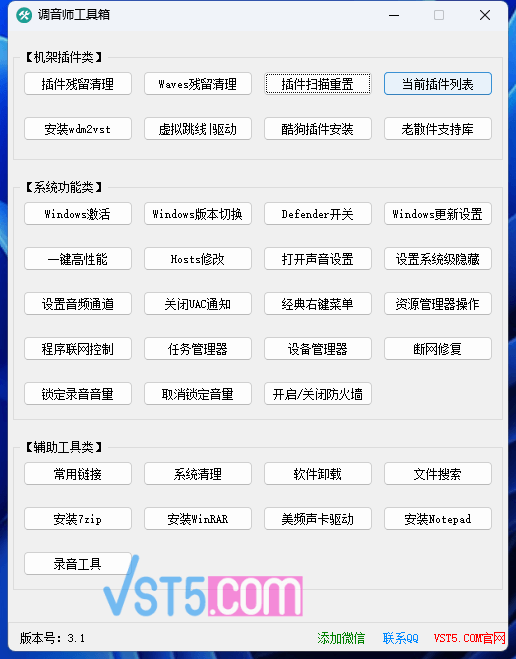
![VST5精选插件包(32Bit) 一键安装[2021.05.12更新]-VST5-娱乐音频资源分享平台](https://www.vst5.com/wp-content/uploads/2020/10/QQ截图20201013084505-1.png)
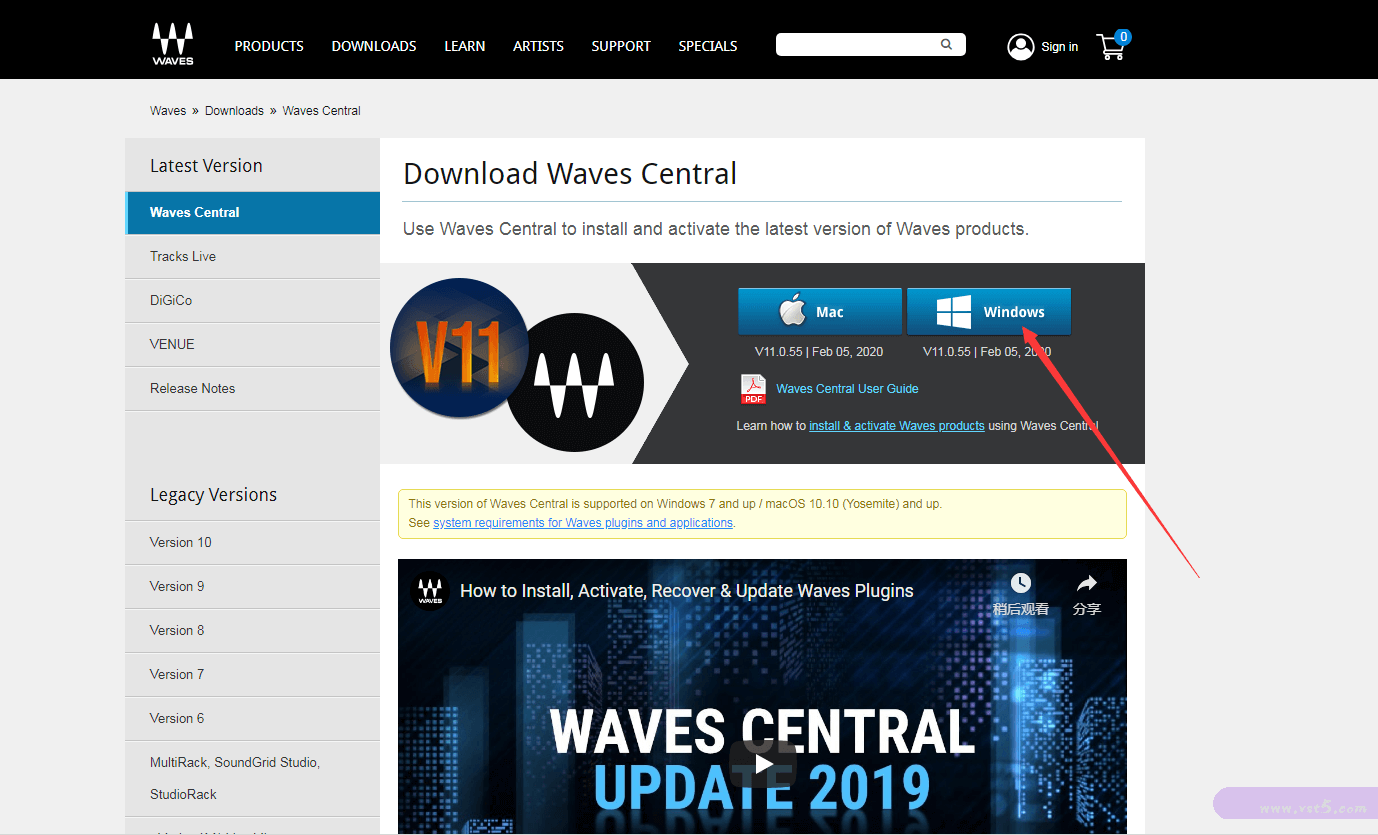
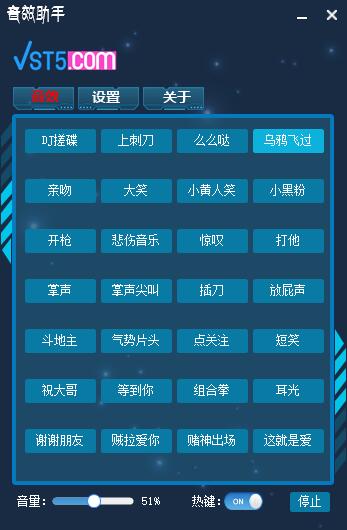

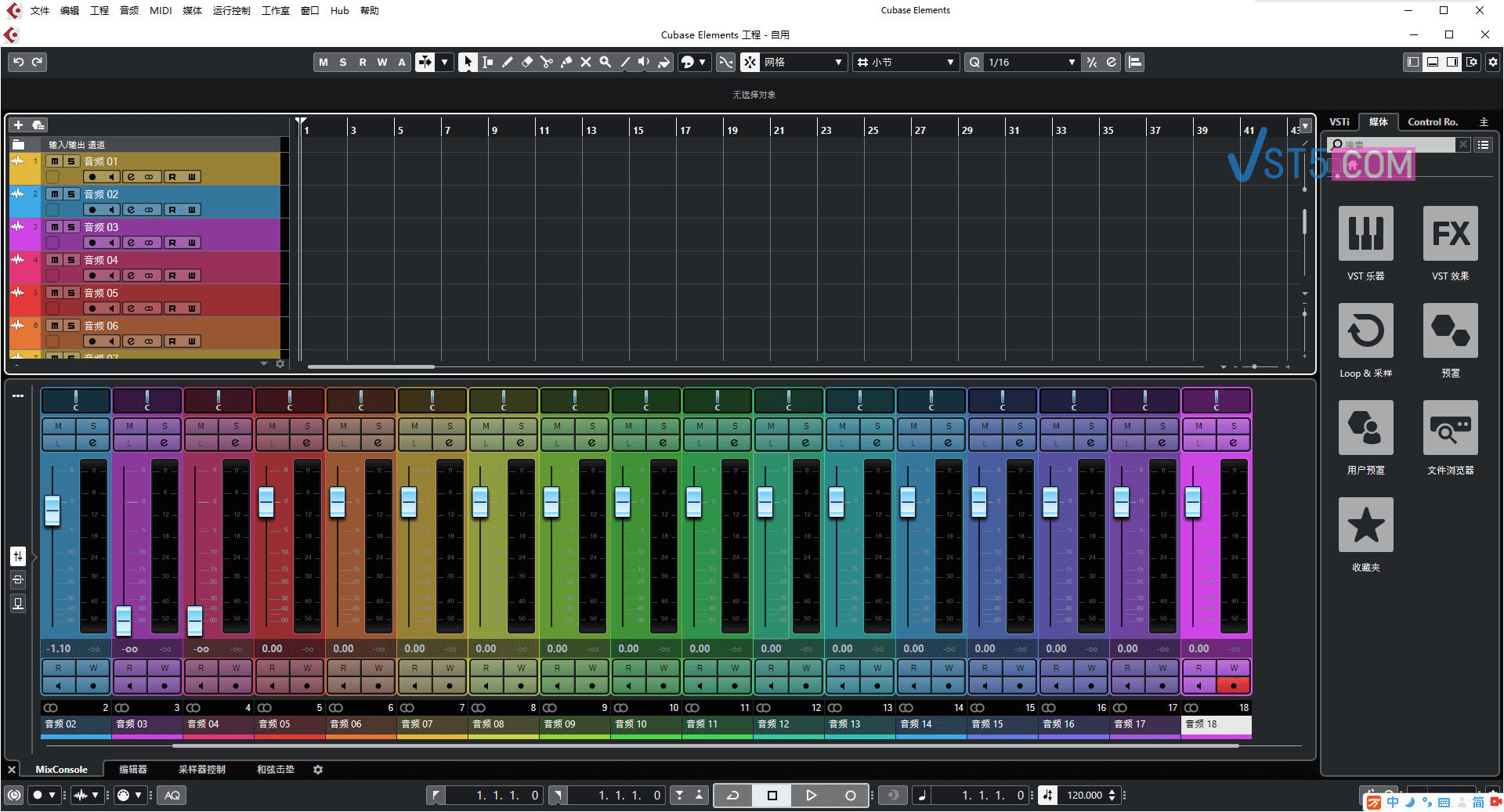


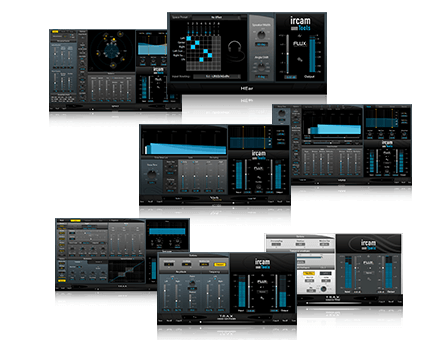




暂无评论内容